Reference¶
This page documents all function available in blend_modes in detail. If this documentation cannot answer your questions, please raise an issue on blend_modes’ GitHub page.
Overview¶
addition |
Apply addition blending mode of a layer on an image. |
darken_only |
Apply darken only blending mode of a layer on an image. |
difference |
Apply difference blending mode of a layer on an image. |
divide |
Apply divide blending mode of a layer on an image. |
dodge |
Apply dodge blending mode of a layer on an image. |
grain_extract |
Apply grain extract blending mode of a layer on an image. |
grain_merge |
Apply grain merge blending mode of a layer on an image. |
hard_light |
Apply hard light blending mode of a layer on an image. |
lighten_only |
Apply lighten only blending mode of a layer on an image. |
multiply |
Apply multiply blending mode of a layer on an image. |
normal |
Apply “normal” blending mode of a layer on an image. |
overlay |
Apply overlay blending mode of a layer on an image. |
screen |
Apply screen blending mode of a layer on an image. |
soft_light |
Apply soft light blending mode of a layer on an image. |
subtract |
Apply subtract blending mode of a layer on an image. |
Note
All examples on this page are blends of two images: As a bottom layer, there is a rainbow-filled square with some transparent border on the right and bottom edges. The top layer is a small rectangle that is filled with a colorful circular gradient. The top layer is blended upon the bottom layer with 50% transparency in all of the examples below.
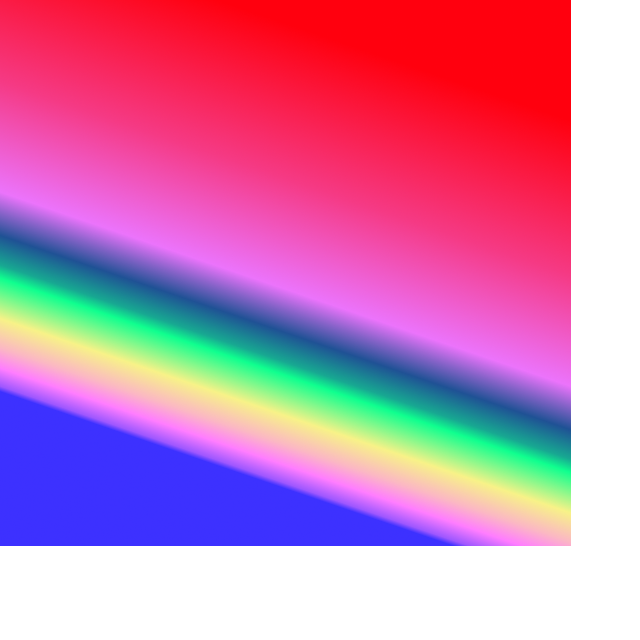 |
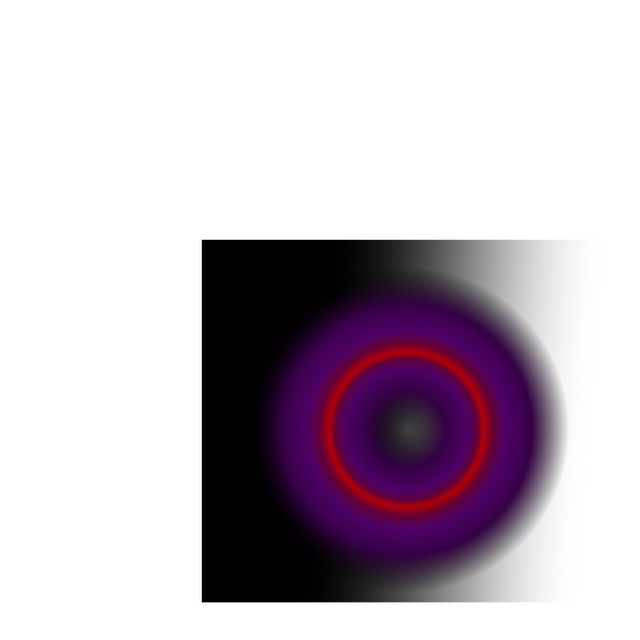 |
Detailed Documentation¶
-
addition(img_in, img_layer, opacity, disable_type_checks: bool = False)¶ Apply addition blending mode of a layer on an image.
Example
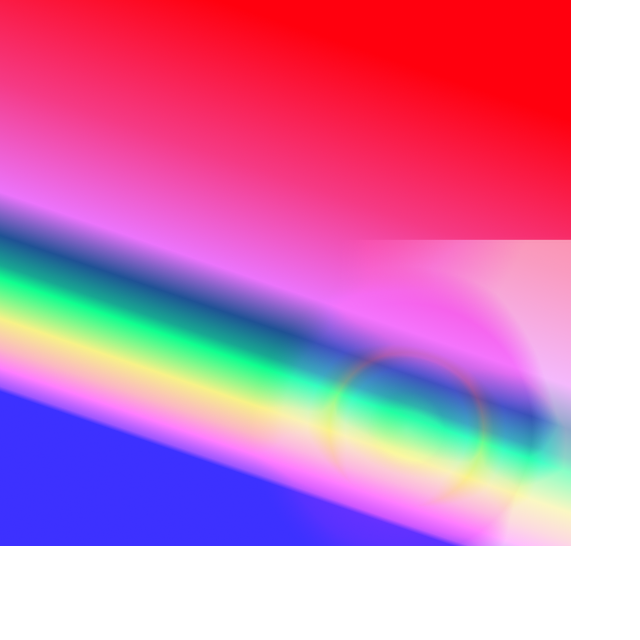
import cv2, numpy from blend_modes import addition img_in = cv2.imread('./orig.png', -1).astype(float) img_layer = cv2.imread('./layer.png', -1).astype(float) img_out = addition(img_in,img_layer,0.5) cv2.imshow('window', img_out.astype(numpy.uint8)) cv2.waitKey()
See also
Find more information on Wikipedia.
Parameters: - img_in (3-dimensional numpy array of floats (r/g/b/a) in range 0-255.0) – Image to be blended upon
- img_layer (3-dimensional numpy array of floats (r/g/b/a) in range 0.0-255.0) – Layer to be blended with image
- opacity (float) – Desired opacity of layer for blending
- disable_type_checks (bool) – Whether type checks within the function should be disabled. Disabling the checks may yield a slight performance improvement, but comes at the cost of user experience. If you are certain that you are passing in the right arguments, you may set this argument to ‘True’. Defaults to ‘False’.
Returns: Blended image
Return type: 3-dimensional numpy array of floats (r/g/b/a) in range 0.0-255.0
-
darken_only(img_in, img_layer, opacity, disable_type_checks: bool = False)¶ Apply darken only blending mode of a layer on an image.
Example
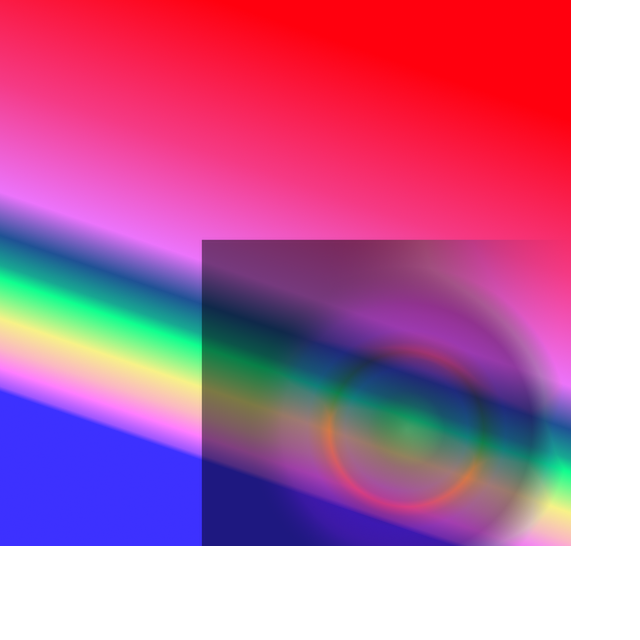
import cv2, numpy from blend_modes import darken_only img_in = cv2.imread('./orig.png', -1).astype(float) img_layer = cv2.imread('./layer.png', -1).astype(float) img_out = darken_only(img_in,img_layer,0.5) cv2.imshow('window', img_out.astype(numpy.uint8)) cv2.waitKey()
See also
Find more information on Wikipedia.
Parameters: - img_in (3-dimensional numpy array of floats (r/g/b/a) in range 0-255.0) – Image to be blended upon
- img_layer (3-dimensional numpy array of floats (r/g/b/a) in range 0.0-255.0) – Layer to be blended with image
- opacity (float) – Desired opacity of layer for blending
- disable_type_checks (bool) – Whether type checks within the function should be disabled. Disabling the checks may yield a slight performance improvement, but comes at the cost of user experience. If you are certain that you are passing in the right arguments, you may set this argument to ‘True’. Defaults to ‘False’.
Returns: Blended image
Return type: 3-dimensional numpy array of floats (r/g/b/a) in range 0.0-255.0
-
difference(img_in, img_layer, opacity, disable_type_checks: bool = False)¶ Apply difference blending mode of a layer on an image.
Example

import cv2, numpy from blend_modes import difference img_in = cv2.imread('./orig.png', -1).astype(float) img_layer = cv2.imread('./layer.png', -1).astype(float) img_out = difference(img_in,img_layer,0.5) cv2.imshow('window', img_out.astype(numpy.uint8)) cv2.waitKey()
See also
Find more information on Wikipedia.
Parameters: - img_in (3-dimensional numpy array of floats (r/g/b/a) in range 0-255.0) – Image to be blended upon
- img_layer (3-dimensional numpy array of floats (r/g/b/a) in range 0.0-255.0) – Layer to be blended with image
- opacity (float) – Desired opacity of layer for blending
- disable_type_checks (bool) – Whether type checks within the function should be disabled. Disabling the checks may yield a slight performance improvement, but comes at the cost of user experience. If you are certain that you are passing in the right arguments, you may set this argument to ‘True’. Defaults to ‘False’.
Returns: Blended image
Return type: 3-dimensional numpy array of floats (r/g/b/a) in range 0.0-255.0
-
divide(img_in, img_layer, opacity, disable_type_checks: bool = False)¶ Apply divide blending mode of a layer on an image.
Example
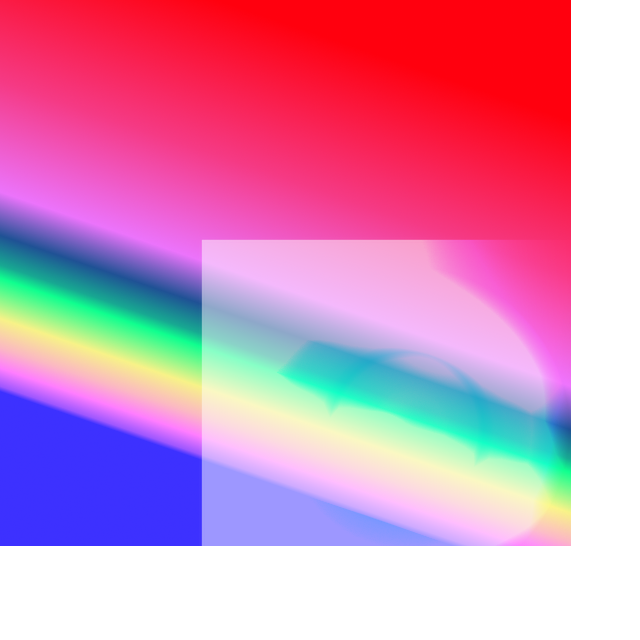
import cv2, numpy from blend_modes import divide img_in = cv2.imread('./orig.png', -1).astype(float) img_layer = cv2.imread('./layer.png', -1).astype(float) img_out = divide(img_in,img_layer,0.5) cv2.imshow('window', img_out.astype(numpy.uint8)) cv2.waitKey()
See also
Find more information on Wikipedia.
Parameters: - img_in (3-dimensional numpy array of floats (r/g/b/a) in range 0-255.0) – Image to be blended upon
- img_layer (3-dimensional numpy array of floats (r/g/b/a) in range 0.0-255.0) – Layer to be blended with image
- opacity (float) – Desired opacity of layer for blending
- disable_type_checks (bool) – Whether type checks within the function should be disabled. Disabling the checks may yield a slight performance improvement, but comes at the cost of user experience. If you are certain that you are passing in the right arguments, you may set this argument to ‘True’. Defaults to ‘False’.
Returns: Blended image
Return type: 3-dimensional numpy array of floats (r/g/b/a) in range 0.0-255.0
-
dodge(img_in, img_layer, opacity, disable_type_checks: bool = False)¶ Apply dodge blending mode of a layer on an image.
Example

import cv2, numpy from blend_modes import dodge img_in = cv2.imread('./orig.png', -1).astype(float) img_layer = cv2.imread('./layer.png', -1).astype(float) img_out = dodge(img_in,img_layer,0.5) cv2.imshow('window', img_out.astype(numpy.uint8)) cv2.waitKey()
See also
Find more information on Wikipedia.
Parameters: - img_in (3-dimensional numpy array of floats (r/g/b/a) in range 0-255.0) – Image to be blended upon
- img_layer (3-dimensional numpy array of floats (r/g/b/a) in range 0.0-255.0) – Layer to be blended with image
- opacity (float) – Desired opacity of layer for blending
- disable_type_checks (bool) – Whether type checks within the function should be disabled. Disabling the checks may yield a slight performance improvement, but comes at the cost of user experience. If you are certain that you are passing in the right arguments, you may set this argument to ‘True’. Defaults to ‘False’.
Returns: Blended image
Return type: 3-dimensional numpy array of floats (r/g/b/a) in range 0.0-255.0
-
grain_extract(img_in, img_layer, opacity, disable_type_checks: bool = False)¶ Apply grain extract blending mode of a layer on an image.
Example

import cv2, numpy from blend_modes import grain_extract img_in = cv2.imread('./orig.png', -1).astype(float) img_layer = cv2.imread('./layer.png', -1).astype(float) img_out = grain_extract(img_in,img_layer,0.5) cv2.imshow('window', img_out.astype(numpy.uint8)) cv2.waitKey()
See also
Find more information in the GIMP Documentation.
Parameters: - img_in (3-dimensional numpy array of floats (r/g/b/a) in range 0-255.0) – Image to be blended upon
- img_layer (3-dimensional numpy array of floats (r/g/b/a) in range 0.0-255.0) – Layer to be blended with image
- opacity (float) – Desired opacity of layer for blending
- disable_type_checks (bool) – Whether type checks within the function should be disabled. Disabling the checks may yield a slight performance improvement, but comes at the cost of user experience. If you are certain that you are passing in the right arguments, you may set this argument to ‘True’. Defaults to ‘False’.
Returns: Blended image
Return type: 3-dimensional numpy array of floats (r/g/b/a) in range 0.0-255.0
-
grain_merge(img_in, img_layer, opacity, disable_type_checks: bool = False)¶ Apply grain merge blending mode of a layer on an image.
Example
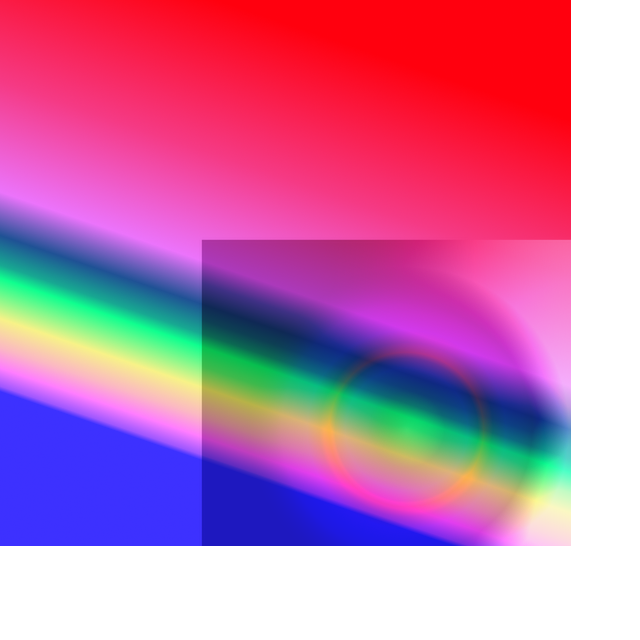
import cv2, numpy from blend_modes import grain_merge img_in = cv2.imread('./orig.png', -1).astype(float) img_layer = cv2.imread('./layer.png', -1).astype(float) img_out = grain_merge(img_in,img_layer,0.5) cv2.imshow('window', img_out.astype(numpy.uint8)) cv2.waitKey()
See also
Find more information in the GIMP Documentation.
Parameters: - img_in (3-dimensional numpy array of floats (r/g/b/a) in range 0-255.0) – Image to be blended upon
- img_layer (3-dimensional numpy array of floats (r/g/b/a) in range 0.0-255.0) – Layer to be blended with image
- opacity (float) – Desired opacity of layer for blending
- disable_type_checks (bool) – Whether type checks within the function should be disabled. Disabling the checks may yield a slight performance improvement, but comes at the cost of user experience. If you are certain that you are passing in the right arguments, you may set this argument to ‘True’. Defaults to ‘False’.
Returns: Blended image
Return type: 3-dimensional numpy array of floats (r/g/b/a) in range 0.0-255.0
-
hard_light(img_in, img_layer, opacity, disable_type_checks: bool = False)¶ Apply hard light blending mode of a layer on an image.
Example

import cv2, numpy from blend_modes import hard_light img_in = cv2.imread('./orig.png', -1).astype(float) img_layer = cv2.imread('./layer.png', -1).astype(float) img_out = hard_light(img_in,img_layer,0.5) cv2.imshow('window', img_out.astype(numpy.uint8)) cv2.waitKey()
See also
Find more information on Wikipedia.
Parameters: - img_in (3-dimensional numpy array of floats (r/g/b/a) in range 0-255.0) – Image to be blended upon
- img_layer (3-dimensional numpy array of floats (r/g/b/a) in range 0.0-255.0) – Layer to be blended with image
- opacity (float) – Desired opacity of layer for blending
- disable_type_checks (bool) – Whether type checks within the function should be disabled. Disabling the checks may yield a slight performance improvement, but comes at the cost of user experience. If you are certain that you are passing in the right arguments, you may set this argument to ‘True’. Defaults to ‘False’.
Returns: Blended image
Return type: 3-dimensional numpy array of floats (r/g/b/a) in range 0.0-255.0
-
lighten_only(img_in, img_layer, opacity, disable_type_checks: bool = False)¶ Apply lighten only blending mode of a layer on an image.
Example
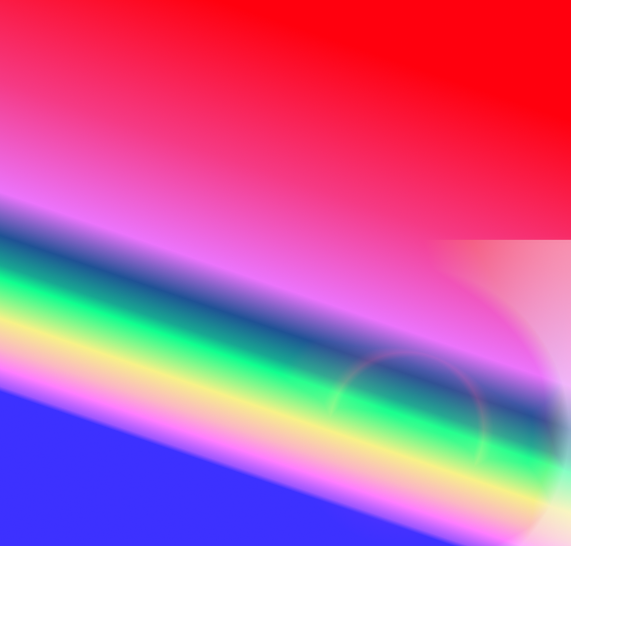
import cv2, numpy from blend_modes import lighten_only img_in = cv2.imread('./orig.png', -1).astype(float) img_layer = cv2.imread('./layer.png', -1).astype(float) img_out = lighten_only(img_in,img_layer,0.5) cv2.imshow('window', img_out.astype(numpy.uint8)) cv2.waitKey()
See also
Find more information on Wikipedia.
Parameters: - img_in (3-dimensional numpy array of floats (r/g/b/a) in range 0-255.0) – Image to be blended upon
- img_layer (3-dimensional numpy array of floats (r/g/b/a) in range 0.0-255.0) – Layer to be blended with image
- opacity (float) – Desired opacity of layer for blending
- disable_type_checks (bool) – Whether type checks within the function should be disabled. Disabling the checks may yield a slight performance improvement, but comes at the cost of user experience. If you are certain that you are passing in the right arguments, you may set this argument to ‘True’. Defaults to ‘False’.
Returns: Blended image
Return type: 3-dimensional numpy array of floats (r/g/b/a) in range 0.0-255.0
-
multiply(img_in, img_layer, opacity, disable_type_checks: bool = False)¶ Apply multiply blending mode of a layer on an image.
Example
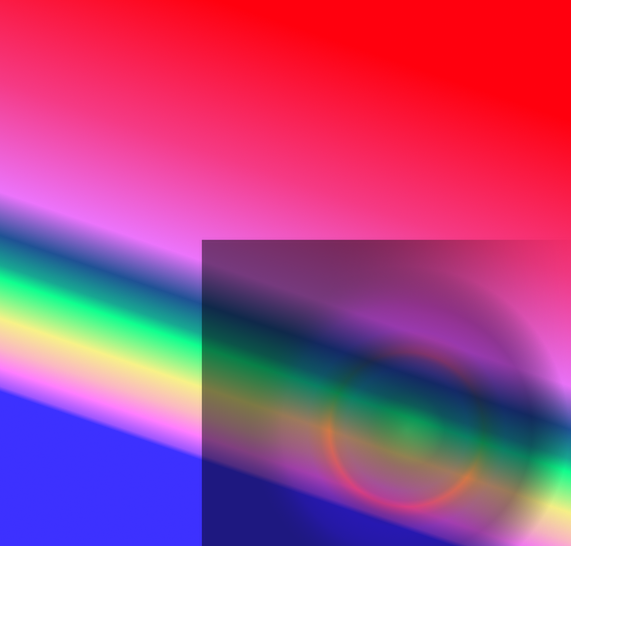
import cv2, numpy from blend_modes import multiply img_in = cv2.imread('./orig.png', -1).astype(float) img_layer = cv2.imread('./layer.png', -1).astype(float) img_out = multiply(img_in,img_layer,0.5) cv2.imshow('window', img_out.astype(numpy.uint8)) cv2.waitKey()
See also
Find more information on Wikipedia.
Parameters: - img_in (3-dimensional numpy array of floats (r/g/b/a) in range 0-255.0) – Image to be blended upon
- img_layer (3-dimensional numpy array of floats (r/g/b/a) in range 0.0-255.0) – Layer to be blended with image
- opacity (float) – Desired opacity of layer for blending
- disable_type_checks (bool) – Whether type checks within the function should be disabled. Disabling the checks may yield a slight performance improvement, but comes at the cost of user experience. If you are certain that you are passing in the right arguments, you may set this argument to ‘True’. Defaults to ‘False’.
Returns: Blended image
Return type: 3-dimensional numpy array of floats (r/g/b/a) in range 0.0-255.0
-
normal(img_in, img_layer, opacity, disable_type_checks: bool = False)¶ Apply “normal” blending mode of a layer on an image.
Example
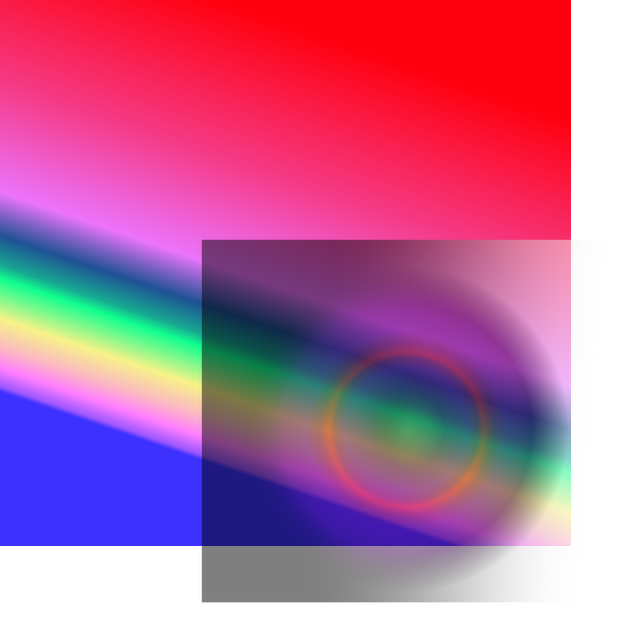
import cv2, numpy from blend_modes import normal img_in = cv2.imread('./orig.png', -1).astype(float) img_layer = cv2.imread('./layer.png', -1).astype(float) img_out = normal(img_in,img_layer,0.5) cv2.imshow('window', img_out.astype(numpy.uint8)) cv2.waitKey()
See also
Find more information on Wikipedia.
Parameters: - img_in (3-dimensional numpy array of floats (r/g/b/a) in range 0.0-255.0) – Layer to be blended with image
- img_layer (3-dimensional numpy array of floats (r/g/b/a) in range 0-255.0) – Image to be blended upon
- opacity (float) – Desired opacity of layer for blending
- disable_type_checks (bool) – Whether type checks within the function should be disabled. Disabling the checks may yield a slight performance improvement, but comes at the cost of user experience. If you are certain that you are passing in the right arguments, you may set this argument to ‘True’. Defaults to ‘False’.
Returns: Blended image
Return type: 3-dimensional numpy array of floats (r/g/b/a) in range 0.0-255.0
-
overlay(img_in, img_layer, opacity, disable_type_checks: bool = False)¶ Apply overlay blending mode of a layer on an image.
Note
The implementation of this method was changed in version 2.0.0. Previously, it would be identical to the soft light blending mode. Now, it resembles the implementation on Wikipedia. You can still use the soft light blending mode if you are looking for backwards compatibility.
Example
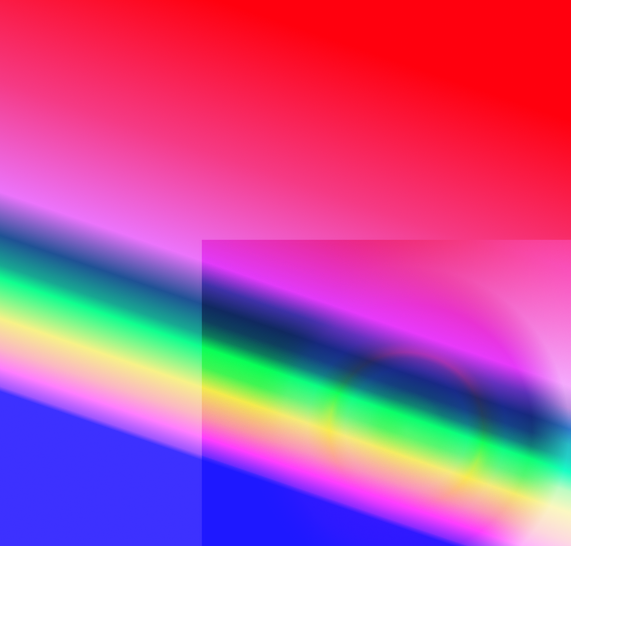
import cv2, numpy from blend_modes import overlay img_in = cv2.imread('./orig.png', -1).astype(float) img_layer = cv2.imread('./layer.png', -1).astype(float) img_out = overlay(img_in,img_layer,0.5) cv2.imshow('window', img_out.astype(numpy.uint8)) cv2.waitKey()
See also
Find more information on Wikipedia.
Parameters: - img_in (3-dimensional numpy array of floats (r/g/b/a) in range 0-255.0) – Image to be blended upon
- img_layer (3-dimensional numpy array of floats (r/g/b/a) in range 0.0-255.0) – Layer to be blended with image
- opacity (float) – Desired opacity of layer for blending
- disable_type_checks (bool) – Whether type checks within the function should be disabled. Disabling the checks may yield a slight performance improvement, but comes at the cost of user experience. If you are certain that you are passing in the right arguments, you may set this argument to ‘True’. Defaults to ‘False’.
Returns: Blended image
Return type: 3-dimensional numpy array of floats (r/g/b/a) in range 0.0-255.0
-
screen(img_in, img_layer, opacity, disable_type_checks: bool = False)¶ Apply screen blending mode of a layer on an image.
Example
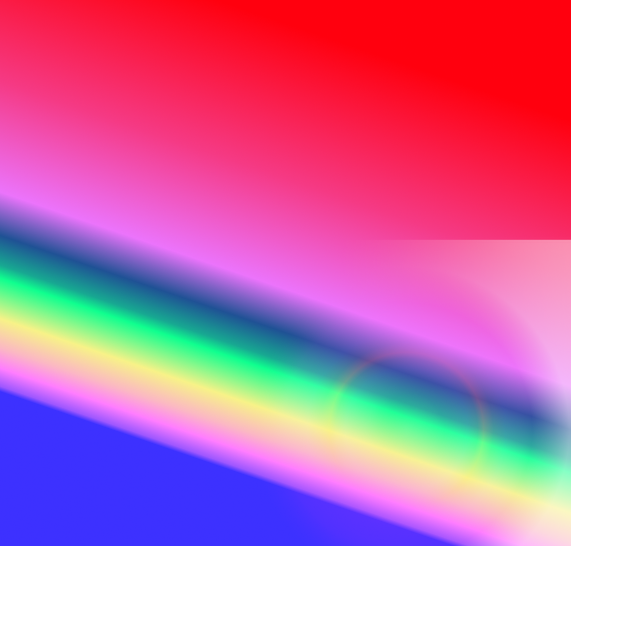
import cv2, numpy from blend_modes import screen img_in = cv2.imread('./orig.png', -1).astype(float) img_layer = cv2.imread('./layer.png', -1).astype(float) img_out = screen(img_in,img_layer,0.5) cv2.imshow('window', img_out.astype(numpy.uint8)) cv2.waitKey()
See also
Find more information on Wikipedia.
Parameters: - img_in (3-dimensional numpy array of floats (r/g/b/a) in range 0-255.0) – Image to be blended upon
- img_layer (3-dimensional numpy array of floats (r/g/b/a) in range 0.0-255.0) – Layer to be blended with image
- opacity (float) – Desired opacity of layer for blending
- disable_type_checks (bool) – Whether type checks within the function should be disabled. Disabling the checks may yield a slight performance improvement, but comes at the cost of user experience. If you are certain that you are passing in the right arguments, you may set this argument to ‘True’. Defaults to ‘False’.
Returns: Blended image
Return type: 3-dimensional numpy array of floats (r/g/b/a) in range 0.0-255.0
-
soft_light(img_in, img_layer, opacity, disable_type_checks: bool = False)¶ Apply soft light blending mode of a layer on an image.
Example
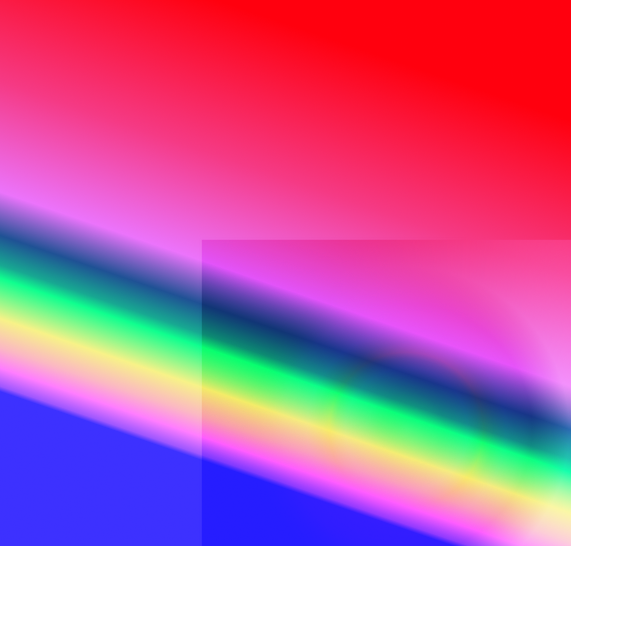
import cv2, numpy from blend_modes import soft_light img_in = cv2.imread('./orig.png', -1).astype(float) img_layer = cv2.imread('./layer.png', -1).astype(float) img_out = soft_light(img_in,img_layer,0.5) cv2.imshow('window', img_out.astype(numpy.uint8)) cv2.waitKey()
See also
Find more information on Wikipedia.
Parameters: - img_in (3-dimensional numpy array of floats (r/g/b/a) in range 0-255.0) – Image to be blended upon
- img_layer (3-dimensional numpy array of floats (r/g/b/a) in range 0.0-255.0) – Layer to be blended with image
- opacity (float) – Desired opacity of layer for blending
- disable_type_checks (bool) – Whether type checks within the function should be disabled. Disabling the checks may yield a slight performance improvement, but comes at the cost of user experience. If you are certain that you are passing in the right arguments, you may set this argument to ‘True’. Defaults to ‘False’.
Returns: Blended image
Return type: 3-dimensional numpy array of floats (r/g/b/a) in range 0.0-255.0
-
subtract(img_in, img_layer, opacity, disable_type_checks: bool = False)¶ Apply subtract blending mode of a layer on an image.
Example
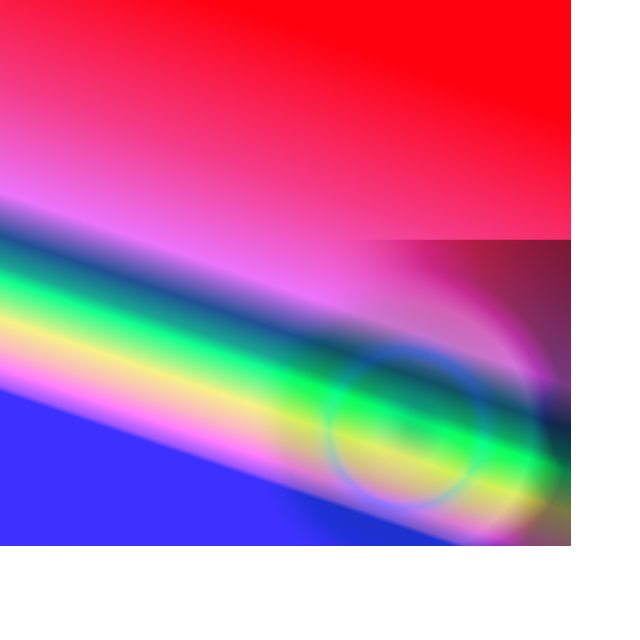
import cv2, numpy from blend_modes import subtract img_in = cv2.imread('./orig.png', -1).astype(float) img_layer = cv2.imread('./layer.png', -1).astype(float) img_out = subtract(img_in,img_layer,0.5) cv2.imshow('window', img_out.astype(numpy.uint8)) cv2.waitKey()
See also
Find more information on Wikipedia.
Parameters: - img_in (3-dimensional numpy array of floats (r/g/b/a) in range 0-255.0) – Image to be blended upon
- img_layer (3-dimensional numpy array of floats (r/g/b/a) in range 0.0-255.0) – Layer to be blended with image
- opacity (float) – Desired opacity of layer for blending
- disable_type_checks (bool) – Whether type checks within the function should be disabled. Disabling the checks may yield a slight performance improvement, but comes at the cost of user experience. If you are certain that you are passing in the right arguments, you may set this argument to ‘True’. Defaults to ‘False’.
Returns: Blended image
Return type: 3-dimensional numpy array of floats (r/g/b/a) in range 0.0-255.0